Cara Setting GPRS Telkomsel
Untuk Saat ini hape china kebanyakan sudah tidak perlu melakukan seting lagi agar bisa internet.
Petunjuk di bawah ini adalah khusus bagi yang tidak bisa konek internet cilahkan coba seting manualnya ssb:
Cara aktivasi GPRS :
Langkah 1 mengaktifkan layanan GPRS di kartu :
Ketik SMS : GPRSonno_chip_kartu
Contoh : GPRS on 62218686690
Kirim ke : 6616
langkah 2 mengaktifkan GPRS ponsel anda :
Setting GPRS Automatis :
Ketik SMS : S‹spasi›MerkHP‹spasi›TypeHP
Contoh : S NOKIA 7650
Kirim Ke : 5432
Atau :
Setting GPRS Manual :
Profile Name : TSEL GPRS
APN : Telkomsel
User name : wap
Password : wap123
Authentication : Normal
Gateway IP address : 10.1.89.130
Homepage : http://wap.telkomsel.com/
Data Bearer : GPRS
Proxy port number : 9201 atau 8000
INDOSAT MATRIX & MENTARI
Contoh Setting GPRS di Sony Ericsson T610
Setting Data Account GPRS
1. Tekan tombol navigasi untuk masuk ke menu utama
2. Pilih icon "Connectivity"
3. Pilih menu "Data comm."
4. Pilih menu "Data accounts"
5. Pilih menu "New account"
6. Pada menu Account type pilih menu "GPRS data"
7. Pada Name: isi "Satgprs"
8. Pada menu New GPRS data isi parameter berikut :
• APN : satelindogprs.com
• User id : (kosongkan)
• Password : (kosongkan)
9. Tekan tombol save
Setting WAP
1. Tekan tombol navigasi untuk masuk ke menu utama
2. Pilih icon "Connectivity"
3. Pilih menu "WAP options"
4. Pilih menu "WAP profiles"
5. Pilih menu "New profile"
6. Pada menu New profile isi parameter berikut :
• Name : Satgprs
• Connect using : pilih Satgprs
• IP address : 202.152.162.250
7. Tekan tombol save
8. Masih dimenu "WAP Profiles"
9. Pilih "Satgprs", tekan "Select", lalu tekan "Edit" v 10. Pilih menu "Advanced"
11. Pilih menu "Change homepage"
12. Pada menu Change homepage isi parameter berikut :
• Name : Satgprs
• WWW Address : hapus [Internal address] ganti dengan "http://satwap"
13. Tekan tombol panah sampai kembali ke standby.
14. Tekan tombol navigasi untuk masuk ke menu utama
15. Pilih icon "Internet services"
16. Pilih tombol "More"
17. Pilih "Satgprs" untuk mulai WAP browsing.
Cara penggunaan GPRS
1. Internet option
2. More
3. Pilih Menu Bookmarks
4. Pilih menu Add Bookmarks
• Title: Yahoo atau MIS
• Address: http://www.gsi-biz.com/mobile_gsi.jar
Setting GPRS Mentari, Matrix, IM3, XL, Telkomsel
MENTARI :
Setting GPRS OTA :
Ketik SMS: GPRS‹spasi›MerkHP‹spasi›TypeHP
Kirim Ke: 3000
Contoh: GPRS NOKIA 7650
Setting GPRS Manual :
Profile Name INDOSATGPRS
User name : indosat
APN : http://www.satelindogprs.com/
Password : indosat
Gateway IP : 10.19.19.19
Homepage : http://wap.klub-mentari.com/
Data Bearer : GPRS
Proxy port number :
MATRIX :
Setting GPRS OTA :
Ketik SMS: GPRS‹spasi›MerkHP‹spasi›TypeHP
Kirim Ke: 3939
Contoh: GPRS NOKIA 7650
Setting GPRS Manual :
Profile Name satelindo Homepage
User name :
APN : http://www.satelindogprs.com/
Password :
Gateway IP : 202.152.162.250
Homepage : http://wap.matrix-centro.com/
Data Bearer : GPRS
Proxy port number : 9201
IM3 :
Setting GPRS OTA :
Ketik SMS: GPRS‹spasi›MerkHP‹spasi›TypeHP
Kirim Ke: 3939
Contoh: GPRS NOKIA 7650
Setting GPRS Manual :
Profile Name
User name : gprs
APN : http://www.indosat-m3.net/
Password : im3
Gateway IP : 010.019.019.019
Homepage : http://wap.m3-access.com/
Data Bearer : GPRS
Proxy port number : 9201 atau 8080
XL :
Setting GPRS OTA :
Ketik SMS: GPRS‹spasi›MerkHP‹spasi›TypeHP
Kirim Ke: 9667
Contoh: GPRS NOKIA 7650
Setting GPRS Manual :
Profile Name : XL GPRS
User name : xlgprs
APN : http://www.xlgprs.net/
Password : proxl
IP Address : 202.152.240.50
Homepage : http://wap.lifeinhand.com/
Data Bearer : GPRS
Proxy port number : 8080
Langganan:
Posting Komentar
(
Atom
)
Kategori Produk
- Adapter
- ADAPTOR CHARGER
- ALAT DAPUR
- Alat Kesehatan
- Antena
- ANTI GORES & TEMPERED GLASS
- Artikel
- Barang Unik
- Baterai
- BLENDER
- Blutooth Reciever
- Botol
- Bunny Hat
- C A S E
- CAMERA
- Card Reader
- CCTV
- Charger
- Charger Mobil (saver)
- Decoder
- Desktop
- DOMPET HP
- DONGLE
- DRONE
- Flashdisk
- FM MODULATOR
- GAME
- GAMEPAD
- Gantungan
- GPS TRACKER
- Handsfree
- Handsfree Bluetooth
- HDD / HARD DISK
- Headphone
- HOLDER
- Hot PROMO
- Iring
- JOYSTICK
- Kabel Audio
- KABEL CHARGER USB
- KABEL DATA/KBL CHARGER
- KABEL HDMI
- KABEL POWER BANK
- KABEL VGA
- KAMERA CCTV
- KEYBOARD PC
- KIPAS ANGIN
- KIPAS ANGIN MINI
- KIPAS LAPTOP
- KIPAS USB
- Lakban
- LAMPU
- LAZYPOD
- LENSA KAMERA
- Makanan
- Masker
- Memory Card
- MICROPHONE
- MIQIA PHONE ACCESSORIES
- MIQIA PRODUCT
- Modem
- MOUSE
- MP3 PLAYER
- NANO SIM CARD ADAPTER
- OBRAL
- OTG/CONNECTION KIT
- PAKAIAN
- PELINDUNG KABEL
- Peralatan Rumah/Kantor
- POWER BANK
- POWER SUPPLY
- Radio Band
- Remote Control
- RING STAND/I-RING
- RUPA-RUPA
- Sabun Cuci
- Sabun Mandi Kecantikan
- SANDARAN HP
- SARUNG HP UNIVERSAL
- Sikat Gigi
- SIM CUTTER
- SPEAKER
- Speaker Active
- SSD
- Steker
- TALI HAPE
- TAS
- TERMINAL LISTRIK
- Thermometer
- TONGSIS
- TOOLS
- TOYS /MAINAN
- TRIPOD
- USB HUB
- VR BOX
- WATER PROOF

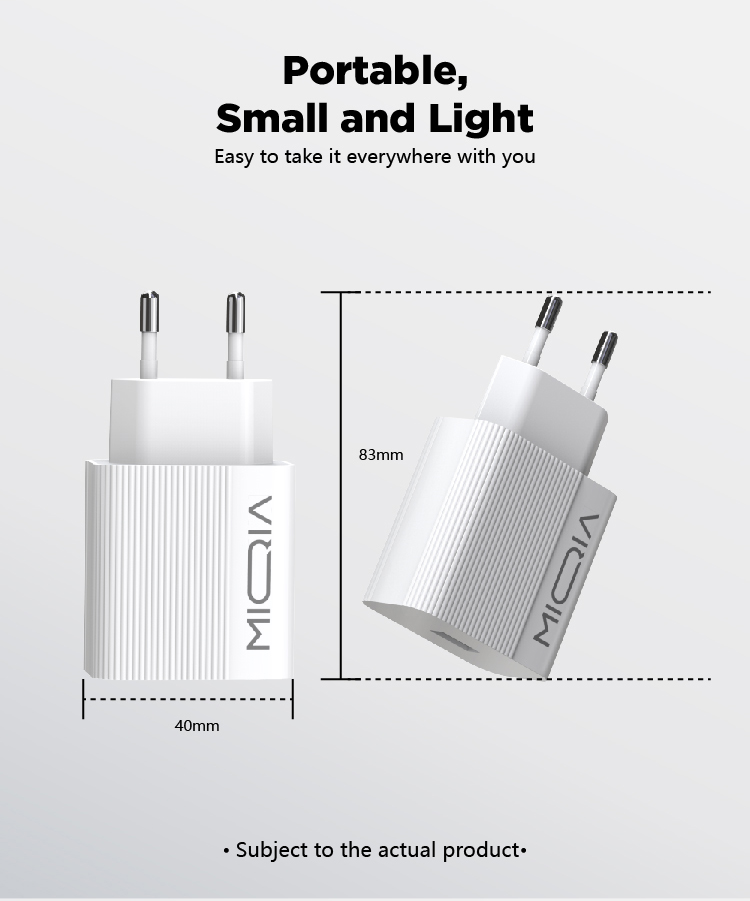


0 komentar:
Posting Komentar